Improving teamwork is, today, one of the challenges that more and more businesses are facing. Hence the need to create tools that improve collaboration between companies. In this sense, Google is stomping. One of its bets is the cloud-based collaborative environments of G Suite and Chrome . If you want to know more, you can read What is G Suite and why take it into account or Chrome OS vs Windows: 5 differences and which one to choose . In addition, it is also adding new devices, including the Google Jamboard .
You do not know what it is? In this article we explain it to you.
[cp_popup display=»inline» style_id=»11734″ step_id = «1»][/cp_popup]
What is Google Jamboard?
Neither more nor less than Google's interactive whiteboard: it takes the characteristics of a traditional whiteboard as a reference, and adapts them to the cloud and the digital environment . It was launched in 2016, thanks to the cooperation of Google and BenQ. It stands out for its large 55?? screen. In addition, it has more accessories, such as the pencil and the eraser, which make the set an intuitive element to improve the creativity of your team.
Google Jamboard : 5 benefits
1. Increase creativity
One of the most important features of Google Jamboard are the possibilities of creativity that it brings you. In this way, it transforms actions that may seem very simple, such as adding images or text, and improves them to facilitate the flow of ideas.
For example, you can add images in any way that works best for you:
- Do you have the image in a Drive folder? Since Google Jamboard is linked to a Google account, you can connect to the folder and add it directly .
- Don't have the image and want to find one? You can use the Google image search engine and choose the one you like best.
- Do you have the idea in mind and want to add an icon that represents it? Draw the object yourself, and the board will identify it and transform it into the icon .
Among other of its capabilities, is to add text (from your own line or transcribed into a typography), graphics and videos. If you want to know more about stroke recognition you can watch this video . As you can see, this electronic whiteboard allows your brainstorming or brainstorming to be more agile and simple.
2. Remote collaboration
In the Google environment, collaboration between teams from any location or device is essential. In this case, Google Jamboard It is a primary work tool. It offers other users the posibilidad de conectarse desde otros dispositivos al «Jam» (Google term for collaboration session hosted on the Jamboard) and view and edit its content. In this way, any member of the team can collaborate effectively, wherever they are.
3. Training your team
As we have already said, Google Jamboard takes the common uses of traditional whiteboards as an example. For this reason, it makes a lot of sense to use it as an informative and educational tool. In this way, it is very appropriate for occasions in which your team needs training. However, it is also possible that your company must carry out training for its clients.
In these situations, Google Jamboard may be your greatest ally. It's a quick and useful way to take advantage of the features of a traditional whiteboard and add its many creative possibilities .
4. Screen
One of the most obvious (but no less relevant) uses of the Google Jamboard is its use as a screen. As we have already mentioned, he is neither more nor less than 55?? and can play videos from apps like Youtube.
This also makes it a very interesting option to complement video conferences , since it has an integrated camera and its application allows you to join meetings.
5. Cloud connection
Finally, it is essential to remember that the Google Jamboard environment is also cloud-based. So apart from adding your Drive files to the board, you can also save all your boards . This allows you to create without losing any data, notes or ideas . In this way, you can use it as a way to document all your brainstormings, models or sketches of your projects.
Do you want a Google Jamboard?
If you are considering getting a Google Jamboard , you can enter the UcloudStore website , where you can purchase this fantastic Google device. In addition, we have a contact form where you can request advice and a customer service telephone number: +34 634 88 78 70 . Our professional experts in institutional communication will advise you based on the needs of your company and its sector.
[cp_popup display=»inline» style_id=»11738″ step_id = «1»][/cp_popup]


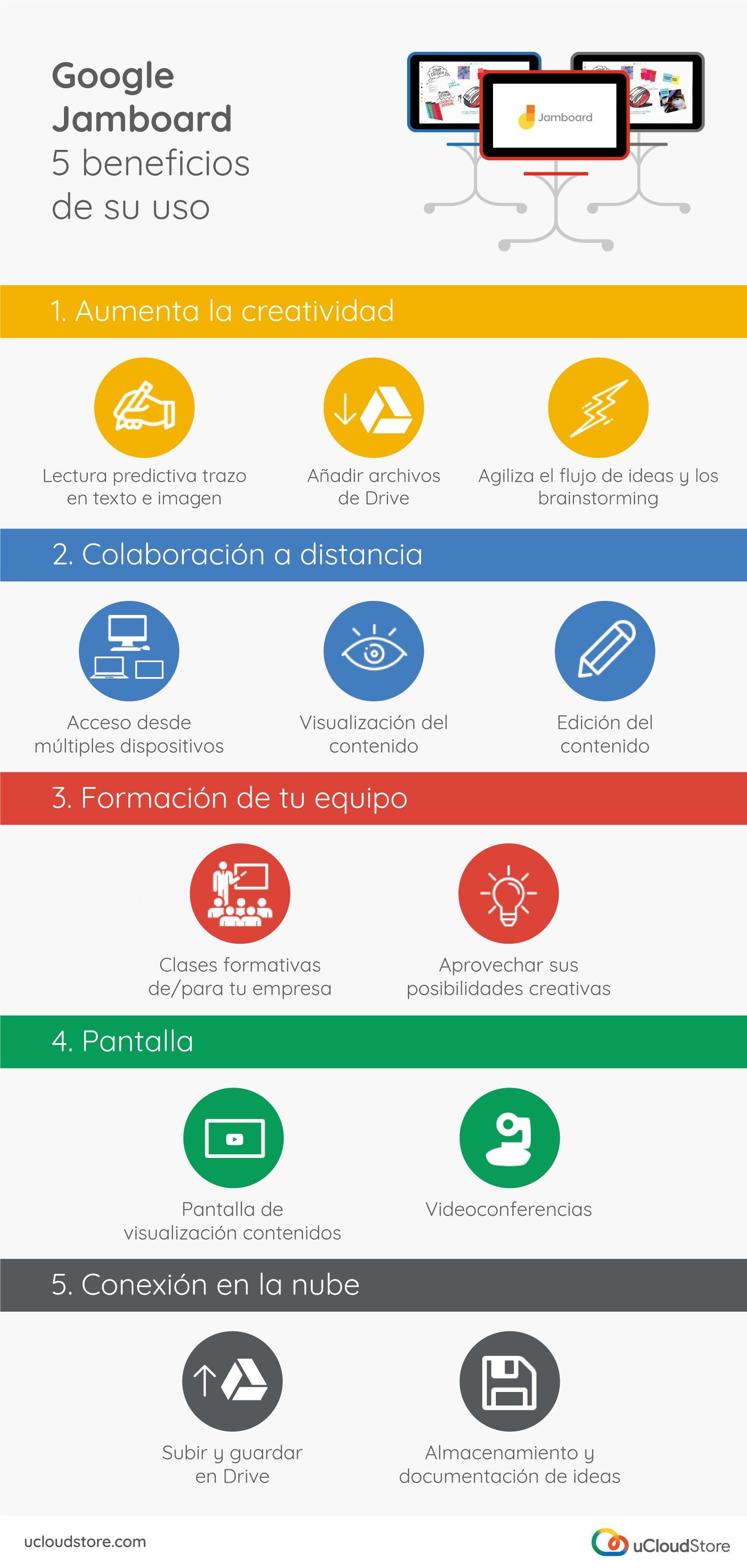
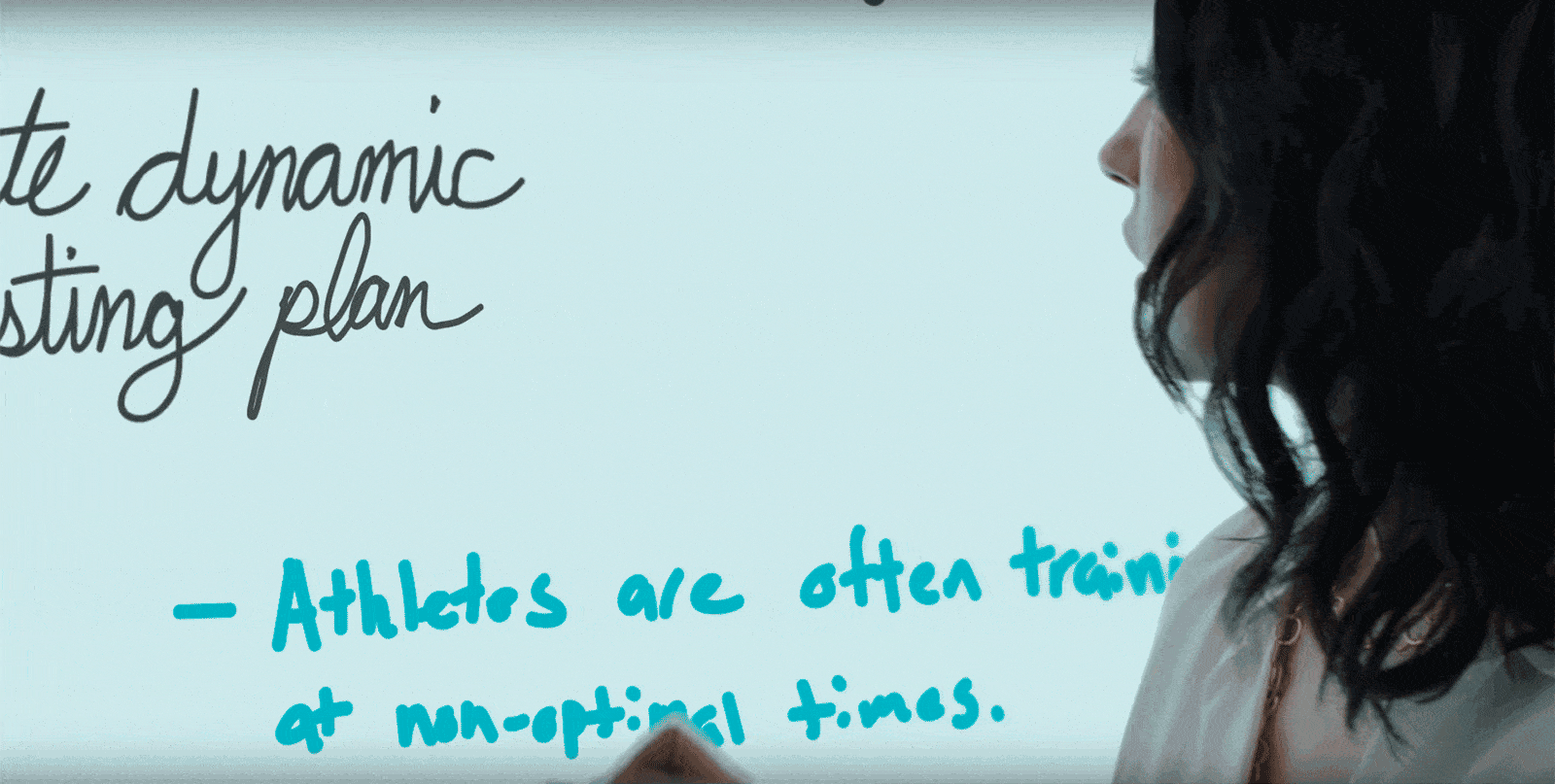



2 comentarios en «Google Jamboard: Qué es y 5 beneficios de su uso»
It seems to me a fairly novel and very useful tool for different functions
Good day, I find this tool very interesting, since it can be used in different areas