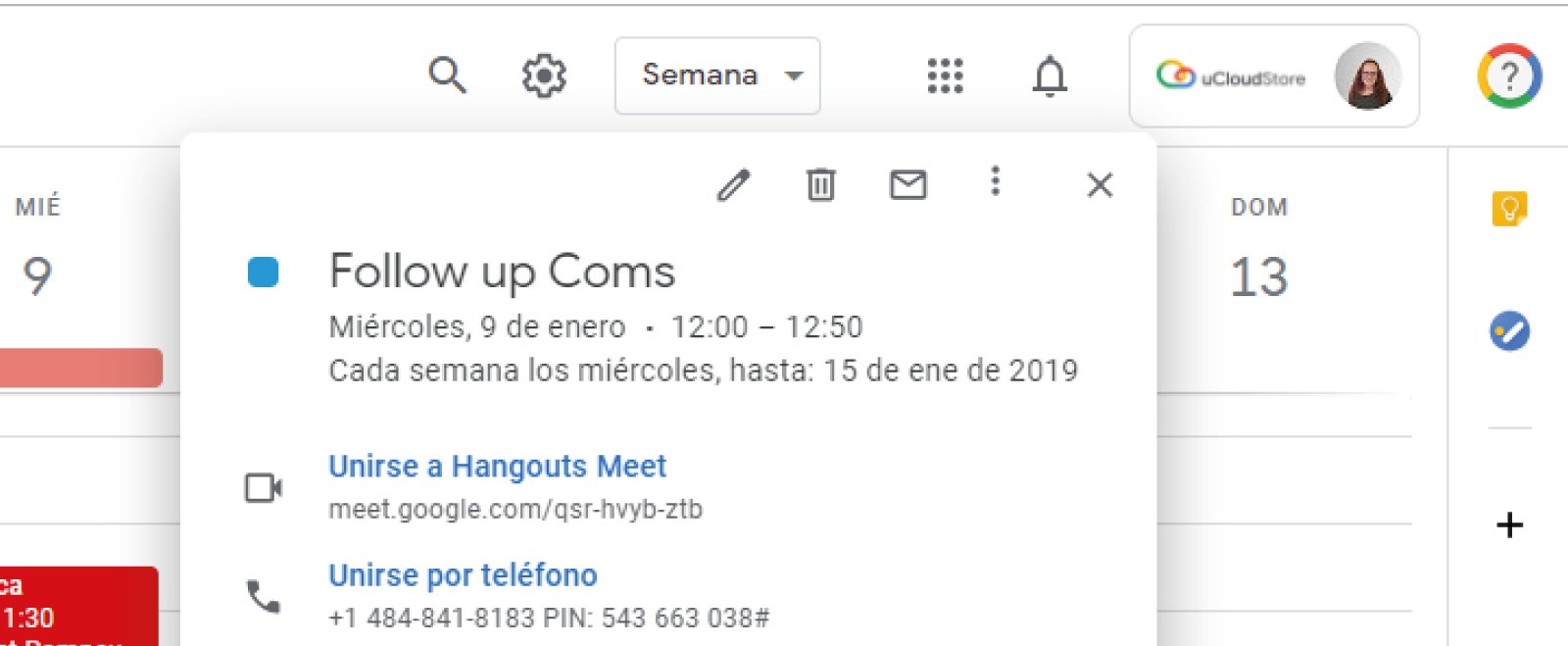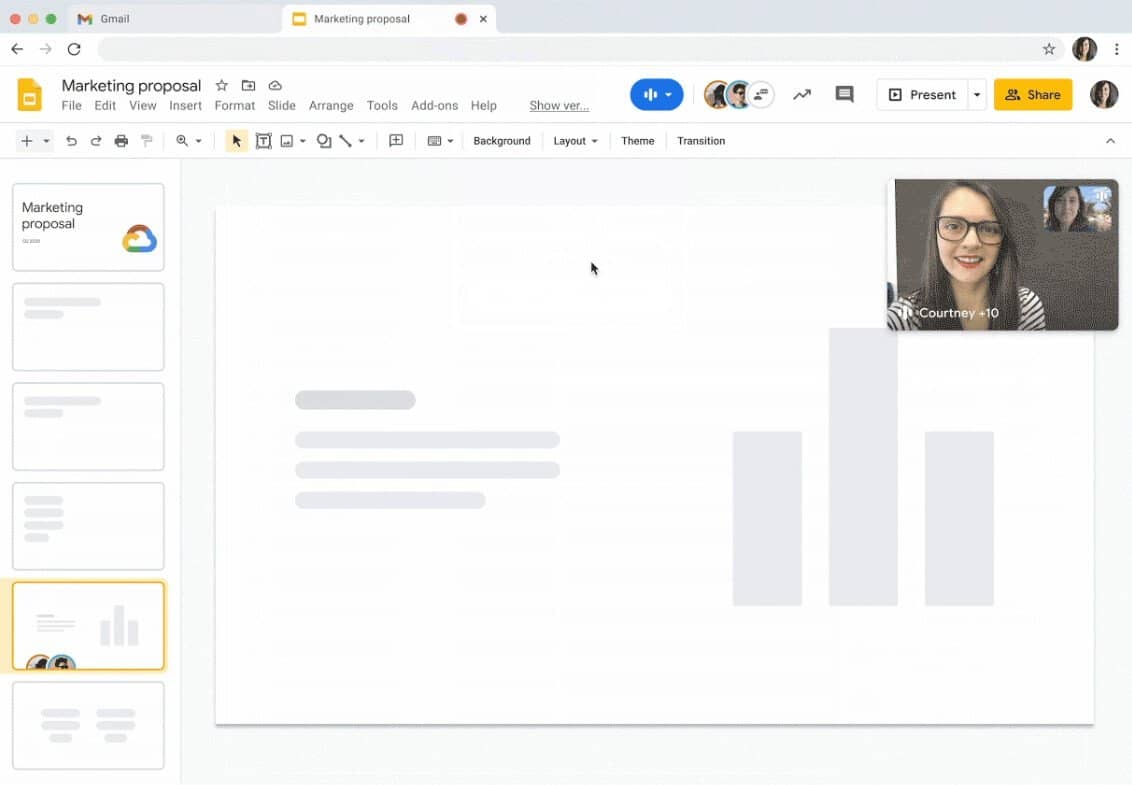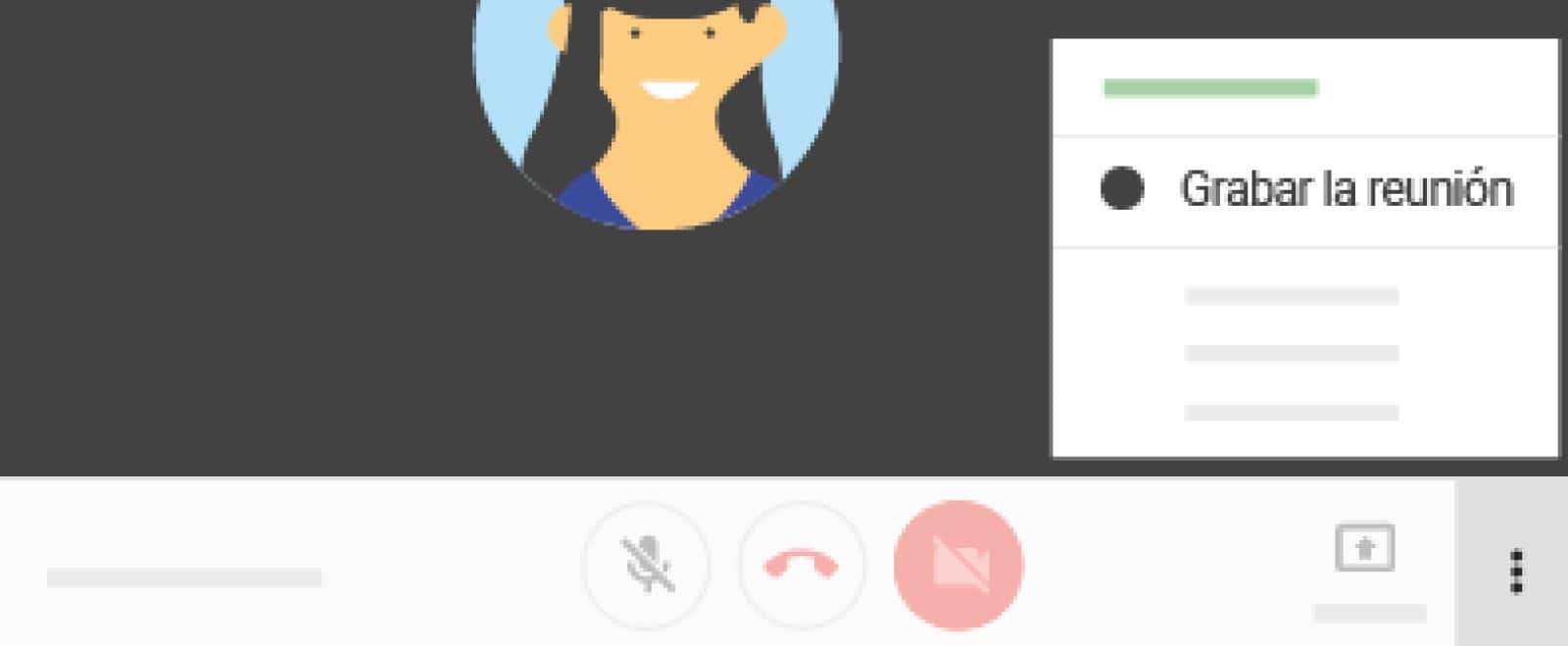In recent years, business dynamics have changed a lot. The trend is that workers increasingly need a flexible environment accessible from anywhere in the world .
It is for this reason that videoconferences and remote work are increasingly necessary. And, for this, you need good software (and hardware, although we already talked about it in the post Hangouts meet: what it is and what hardware it includes ) that allows you to communicate with your team quickly and easily. If you are debating between Google Meet or Skype, in this post we will help you decide which is the best option for your company.
[cp_popup display=»inline» style_id=»15504″ step_id = «1»][/cp_popup]
Differences between Google Meet and Skype for Business
1. Installing the app
One of the main differences between Hangouts and Skype for Business is the need to install the software on your Chrome device. If you have a Chrome device, Hangouts is already included , so you don't need to install anything . On the other hand, a large part of Android smartphones also have this application by default. On the other hand, Skype requires installation on Chrome devices, although it does not require a very high effort either since you can find it in the Chrome Web Store .
2. Synchronization with your calendar and multiple ways to access
On the other hand, it is important to note that with Google Meet you can access video calls in multiple ways. For one, you can sync your G Suite data and calendars . This allows you to create events in Google Calendar and send the invitations through Gmail. Thus, anyone who accepts your invitation can access directly from them with a single click. In addition, if you have meeting devices , such as Hangouts Meet Hardware , you can also access directly from them. Other forms of access are meeting access codes, third-party video conferencing systems , telephone dialing , or direct access from the video call URL.
On the other hand, Skype for Business only allows you to access it from an event or email, direct dialing of a phone or URL.
3.Screen Sharing
Both Google Meet and Skype have the ability to share your desktop or screen. This can be very useful during your meetings, since you can share and comment on your presentations live. However, from Google Meet it can be much easier and in higher quality than with Skype for Business.
4. Video call recording and live broadcast
Google Meet (with the Enterprise plan) goes one step further and gives you the option to record your video calls . This can be very useful for your business if you want to record your presentations and then show them to your team members.
You can also take advantage of video calls to record and store training material . If you want to know more about this possibility or how to do it, you can read our post in which we explain how to use Google Meet .
Also, if you want to broadcast these video conferences and live events on YouTube, with Google Meet you can do it too. For more information on this process click here .
Remember that since the update to Google Workspace in October 2020, the possibility of Recording meetings is included from the Business Standard license.
5. Usability of the app
If you are already a regular user of Google, you will know that one of its main objectives is to make day-to-day work easier . In this case, the Hangouts app has a better user experience and is much easier to use. Therefore, for a user who has never used it or is unfamiliar with video conferencing software, the process of adapting to it can be much faster.
[cp_popup display=»inline» style_id=»15504″ step_id = «1»][/cp_popup]
Google Meet vs Skype, which one do you prefer?
As we have already said, both applications are fully compatible with our devices. However, if what you want is to have ease and comfort to access your video conferences, our recommendation is that you stay with Google Meet. If you are already a user of G Suite (now Workspace ), it will be more comfortable and useful to use Google Meet. If not, but you are thinking of using Google Meet, you will do well to read this post about G Suite plans .
Are you decided? You can purchase one of our G Suite plans on our website or, if you want to go one step further, you can get one of our video conferencing devices . If you still have doubts about which device to incorporate in your company, you can contact UCloudStore thanks to the contact form that you will find on the website or by calling +34 634 88 78 70 . Our expert professionals in the field of videoconferencing devices will advise you based on the size of your company and the needs of your sector.
[cp_popup display=»inline» style_id=»11738″ step_id = «1»][/cp_popup]