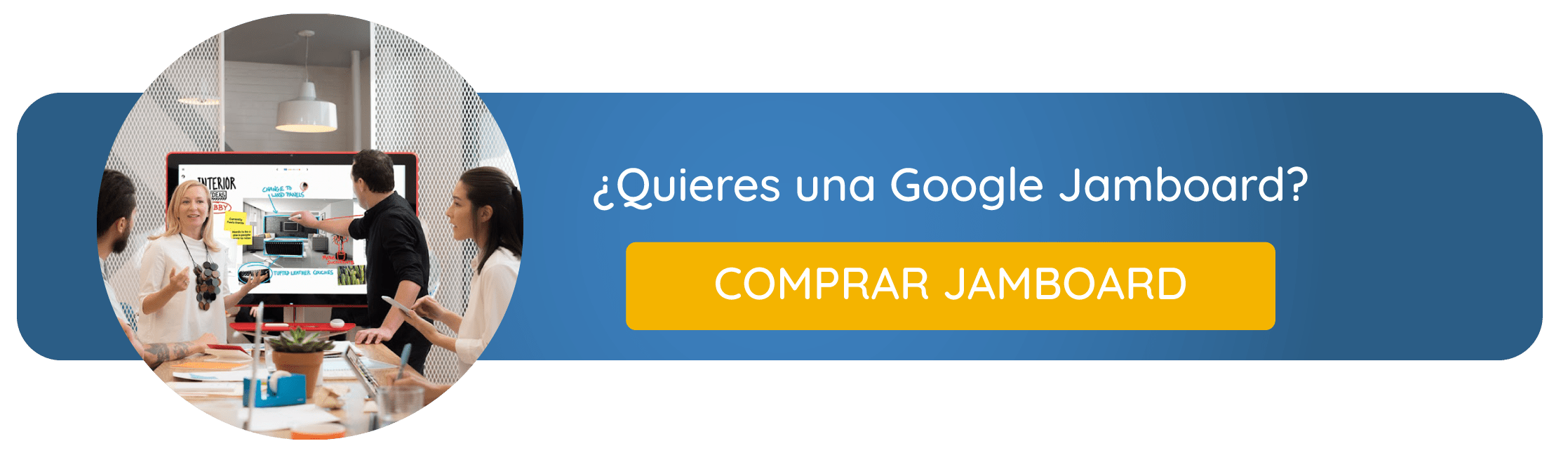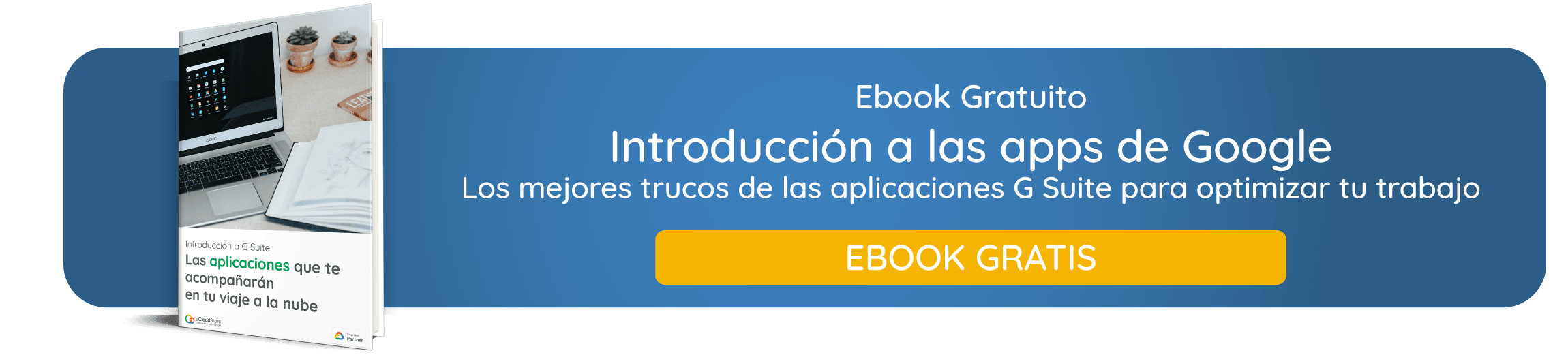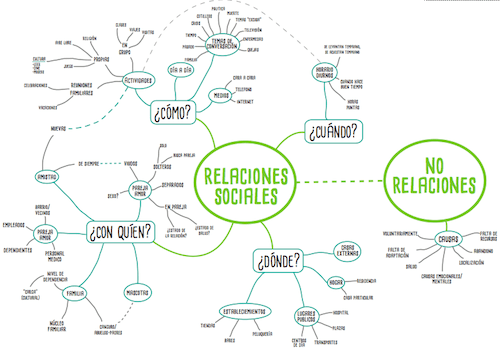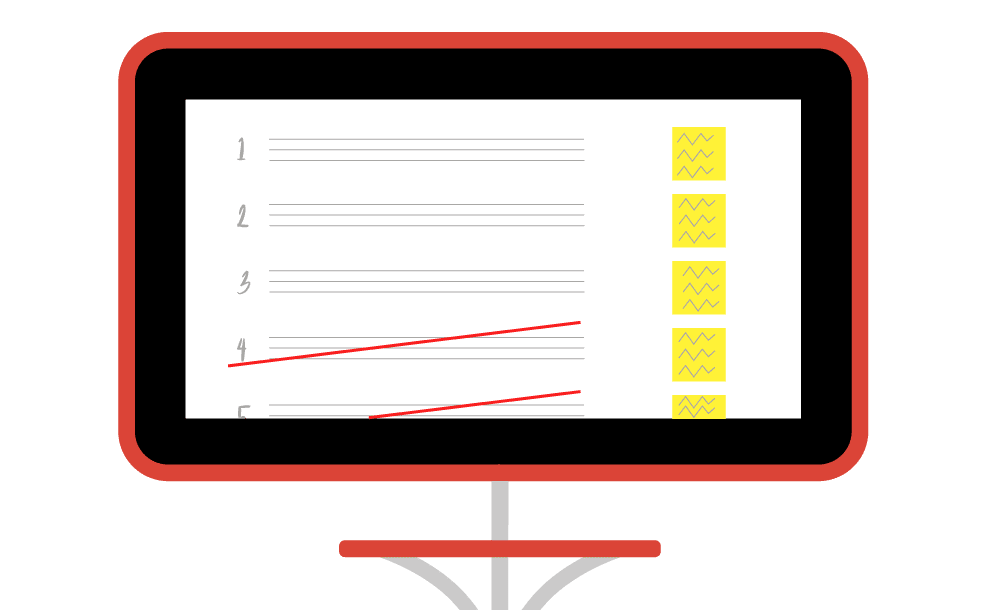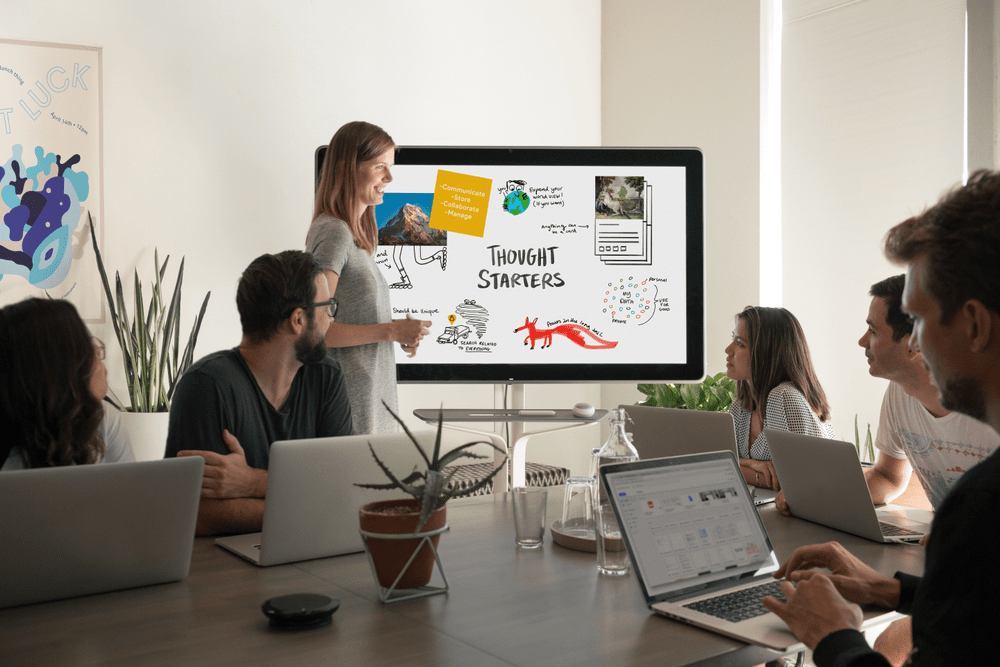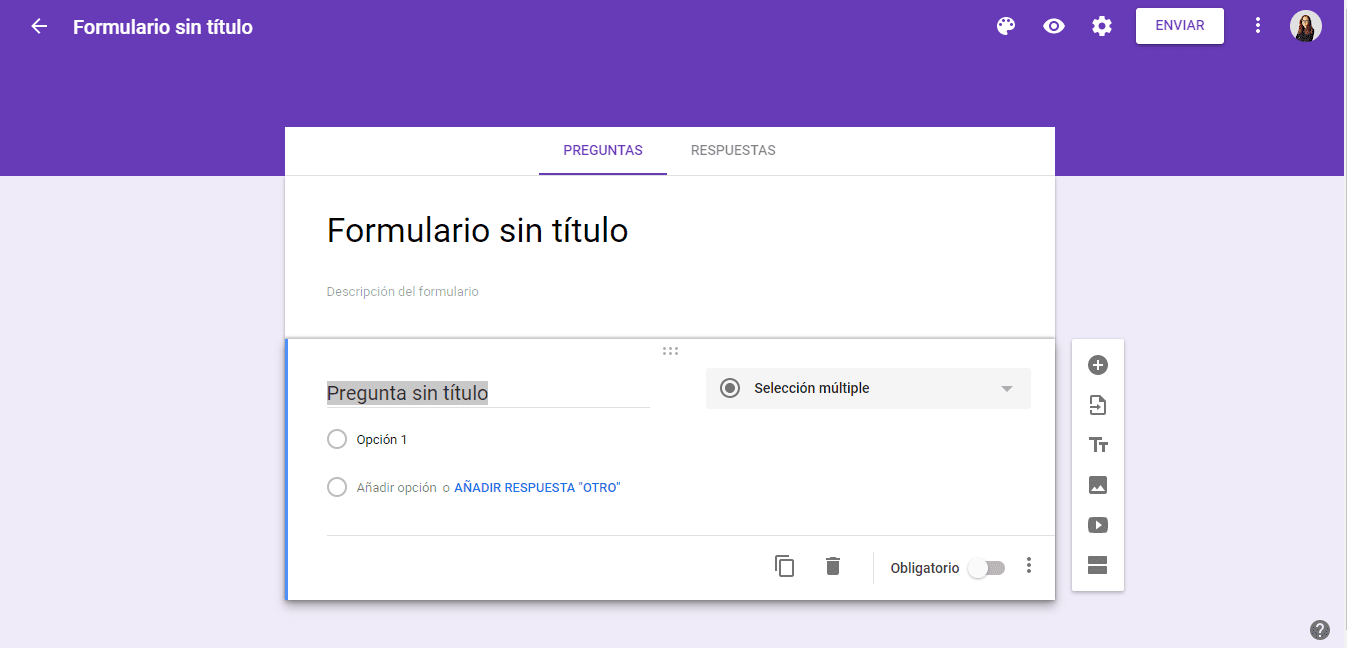In order to continue growing and providing new values, products or services to our clients, the creation process is essential, whatever the business in question. This is why so many methodologies have appeared that promote collaborative and creative teamwork . One of them is Design Thinking. Still don't know him? Well, read this post carefully with the leading method that large companies are already using. In addition, we will explain how to push them to the limit with the Google Jamboard collaborative whiteboard.
What is Design Thinking?
Design Thinking is a methodology that aims to solve problems creatively, thinking like the user to find new perspectives and points of view.
It consists of the following steps:
1. Empathy
In this first step, it is important that you understand the needs and environment of your users. For this, you must put yourself in their place and generate solutions that solve their problems. In this process, ideas should not be judged.
[JAMBOARD TIP] : Connect with your team to the Google Jamboard (remember that it can be edited from any device) and create a mind map with key concepts and possible relationships. Write it directly on the board using colors to rank ideas.
2. Definition
Once you have a list of ideas, you must choose those that add value to the user and give different points of view of the problem. The problems we find will be key to the innovative solution we provide.
[TIP JAMBOARD] : Carry out a selection by classification . Write the list of ideas on your whiteboard and define some criteria of interest for your project, such as price, innovation or scope. Place a virtual post-it on each criteria and ask your team to score them individually. At the end, make a sum with all the scores and keep the highest ones.
3. Ideation
The time has come to seek solutions to our problems. To do this, we must think of as many options as possible so as not to stay with the first one. It is for this reason that it is very important not to judge any idea and write them all down.
[JAMBOARD TIP] : Carry out brainstorming, the creative technique par excellence. One of the most effective ways is to use images, be they drawings or photographs, that are related to your concept or solution. You can also add words.
4. Prototyping
Once we have found the most innovative solutions, we have to prototype them . This will help you visualize the idea and make it more tangible. In addition, we will also be able to see in which aspects it can be improved and everything that can be rethought to make it more effective.
[JAMBOARD TIP] : To prototype your solution, we recommend that you first draw it on your Jamboard with as much detail as possible. When you have your prototype drawn, you can always go a step further and make a physical mockup.
5. Testing
As soon as we have our prototype made, it is essential to carry out a test. This phase is one of the most important, since it will be verified if our solution is really effective or not. Thus, we will be able to see aspects to improve, errors to solve and deficiencies of our solution.
[GOOGLE TIP]: In this case, you no longer need to use the Jamboard. However, you can make an evaluation of the user experience , helping you with Google Forms . To do this, gather different users and ask them to make use of your prototype. Subsequently, it carries out a survey to find out all their impressions and their degree of satisfaction, and collects all this data to analyze it.
6. Implementation
At this point, it's time to launch our solution! Remember that having a lateral thinking and be the best of creatives possible is essential for any company that wants to differentiate itself from the rest. For this, a good collaboration between your team it's key. Our advice is that you try to make the most of all the collaborative tools that you have at your disposal and take into account new devices that favor it.