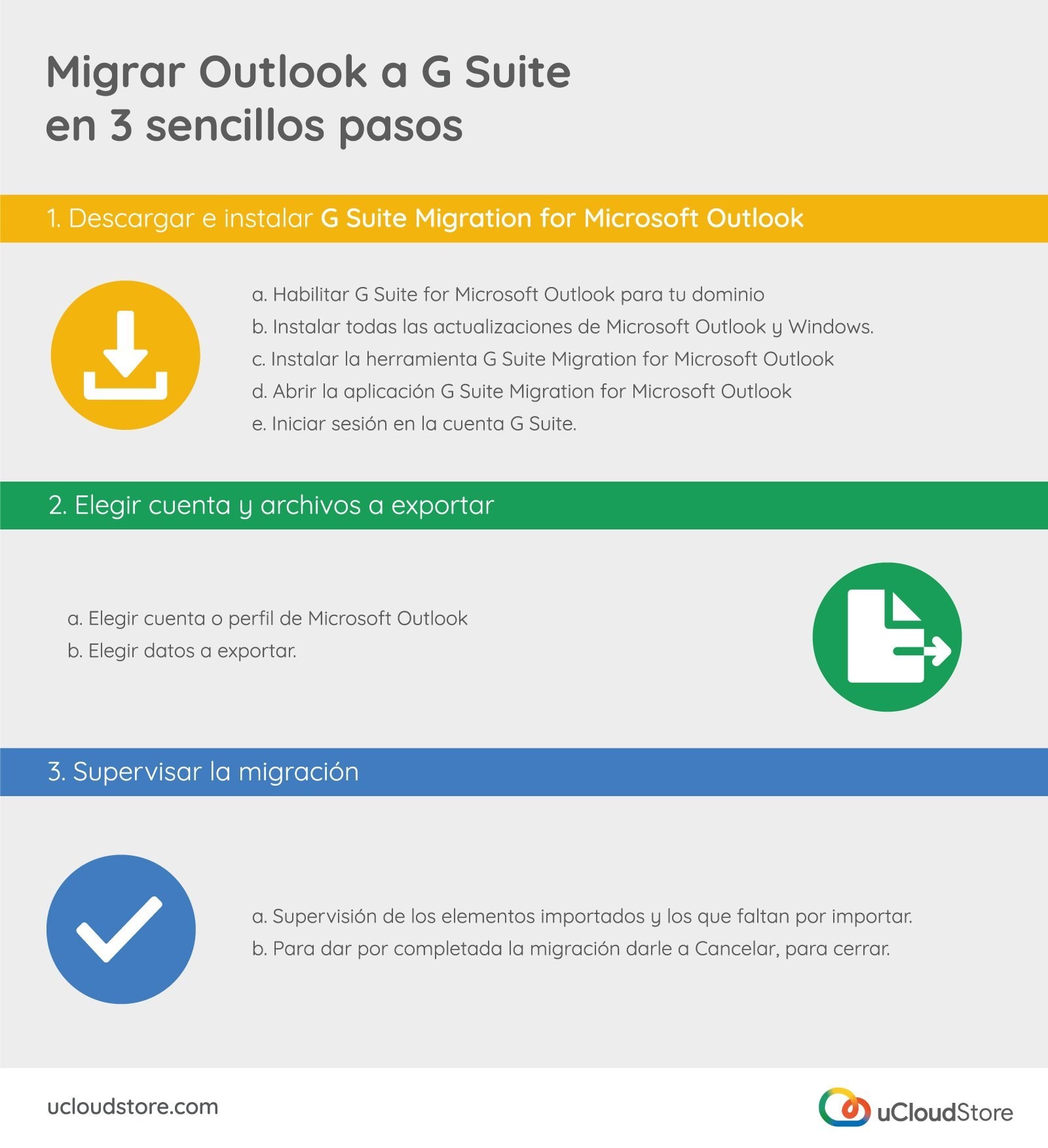Changes are always good. They make us innovate, recycle, grow and look to the future of our company. If we talk about growth , we need tools that make our day to day easy and we can focus on what is important. For this reason, today we are talking about how to make a change to boost all these objectives that we have in mind in the simplest way: G Suite (And if you still do not consider it, read: What is it and why take it into account !). But, as in any change, some doubts will have arisen. If you switch to G Suite , what will happen to your emails, folders and information that you have been storing all this time? Don't worry! The world is not ending. There is the possibility of migrating Outlook to G Suite , with all your personal contacts and calendar events.
In the event that you are an Office 365 user and you are still not sure why you should switch, you can read G Suite vs Office 365: 6 keys to choose G Suite .
Importing and migrating from Outlook to G Suite is very easy. Especially if you have someone with computer skills. You do not have it? If you need more help you can contact us, we will help you!
Do you want to migrate Outlook to G Suite yourself?
You may have decided to take on the migration from Outlook to G Suite yourself. But first, you must register your G Suite plan. You can do it very quickly here .
Once we have completed the registration, we must start with the migration and for this, we are here to give you the main keys to do it!
1. G Suite Migration for Microsoft Outlook
The first step in migrating Outlook to G Suite is to download the G Suite Migration for Microsoft Outlook ® program. You will have to do this on the computer where you have Microsoft Outlook, taking into account that it should not be running . In this process you will have to:
- Enable G Suite Migration for Microsoft Outlook for your . You must also do a quick setup in the G Suite control panel .
- Install all updates, both the necessary Microsoft Outlook and Windows updates.
- Install the G Suite Migration Tool for Microsoft Outlook.
- Open the G Suite Migration for Microsoft Outlook app.
- Sign in G Suite account. (If you don't have an account yet, you can check out our G Suite plans and create one to start the migration process.)
2. Choice of account and files to export
After you have done the above actions, you will have to choose what you want to export and from where. In this way you must:
- Choose Microsoft Outlook account or profile . Either from a Microsoft Exchange profile or from Microsoft Outlook as PST files.
- Choose data to export.
3. Monitor the migration
The last step to successfully complete the migration from Outlook to G Suite is to monitor the imported items, and those that are yet to be imported. If everything is correct and you don't need any more modifications, you just have to click Cancel to close the wizard and consider the migration complete.
Do you have more questions about how to migrate Outlook to G Suite?
If after reading this article you still have doubts, we leave you the most frequently asked questions from our users about the process:
- How long does the migration process take? The Outlook to G Suite migration process can take several hours, depending on the number of files you have. However, once it's done, you'll be able to start using G Suite right away .
- Can I stop the migration process? The migration from Outlook to G Suite can be temporarily stopped and resumed whenever we want.
- What will happen if I lose internet connection during the migration process? If the import is interrupted by internet disconnection or some other sudden factor, it will resume once the connection is back in a short period of time. Otherwise, you will have to start the migration again by choosing ?Migrate only new data?.
Even after reading this, you may not be entirely sure. But do not worry! If you have any questions about how to migrate Outlook to GSuite , you can consult the guide Migrate your data to G Suite from Google. If, on the contrary, you still have not decided to make the move to G Suite or you want more information about their plans, you can contact UcloudStore through their web contact form or their customer service number: +34 634 88 78 70 .