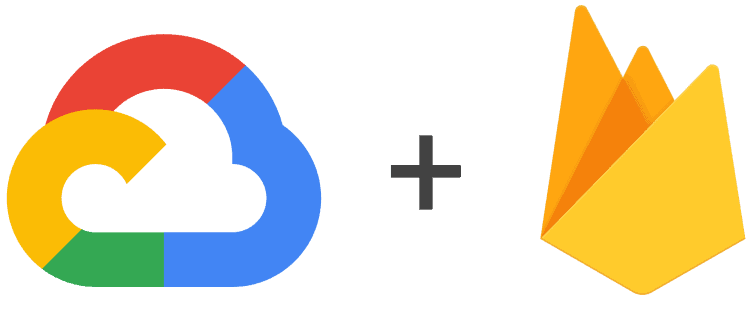In this post we will delve into the main differences between Google Cloud Platform vs. Firebase, two leading cloud platforms. We will address its main features, to understand how to use them correctly.
Google Cloud it is a more complete platform and offers more services than Firebase. The list of services includes compute engines, storage, CDN, Kubernetes, BigQueries, etc. It is also important to emphasize that Firebase is part of Google Cloud, and the acquisition occurred in 2014. Since then, Google Cloud has adapted and evolved Firebase to fully integrate your product suite.
Google Cloud is generally recognized as an important cloud provider or IaaS provider. Secondly, firebase is a managed service recognized as BaaS provider.
In general terms, the pricing structure of firebase will be more expensive than running servers on Google Cloud. That's because Firebase is a managed service and has a value-added development layer compared to running virtual machines on Google Cloud. The price between both platforms is interconnected. For example, network egress and cloud features continue to be priced the same as Google Cloud.
On the other hand, Firebase will automatically scale applications and take care of infrastructure issues. It is also possible scale servers in Google Cloud, but users must configure scaling policies and monitor the infrastructure. Plus, Firebase offers community support, slack channels, and cases. For his part, Google Cloud offers four types of levels of support: Basic, Standard, Enhanced and Premium. A user who opts for Google Cloud support will also be able to use them for Firebase.
1. What is Firebase?
Firebase is Google's mobile development platform. with which you can compile and develop your app quickly. It is designed so that you can easily take advantage of the products of Google Cloud when you need to increase the size of your team or infrastructure.
When you build a client-side app using JavaScript or any of the other frameworks, Firebase can make it a serverless app. It does this by eliminating the need to manage the databases on your own. Therefore, the implementation of Firebase offers the opportunity for a ready-to-use backend in client code, which makes it much more dynamic.
One of the most requested features by Firebase developers is the ability to store images, videos and other large files. The new Firebase Storage works with Google Cloud Storage, which gives you massive scalability and allows other projects running on Google Cloud Platform easily access stored files.
2. What is the difference between Firebase and Google Cloud Platform?
Usually, Firebase and Google Cloud are leading cloud platforms. Each of these has its characteristics and benefits. However, choosing the best among these, you can go for whichever is most suitable for your development projects current ones to experience additional benefits.
| CHARACTERISTIC | FIREBASE | GCP |
|---|---|---|
| Description | Application development platform | cloud computing platform |
| Category | BaaS | IaaS |
| Mother company | specialized exclusively in Google | specialized exclusively in Google |
| main features | Real-time database managed hosting analytics | Large Compute Engine storage query |
| free level | Yes | Yes |
| pricing structure | pay as you go | pay as you go |
| featured clients | Economist Duolingo Lyft |
Twitter Deutsche Bank Spotify |
| costs | Higher | Minor |
| Flexibility | less flexible | more flexible |
| managed service | Yes | Nope |
Firebase is a backend as a service
Google Cloud is an infrastructure as a service
Firebase is a fully managed service
Google Cloud provides more development flexibility
In general, Firebase is more expensive than Google Cloud
3. How does Firebase integrate with Google Cloud Platform?
Firebase now uses the same underlying account system as GCP, which means you can use any GCP product with your Firebase app. For example, you can export raw analytics data from the new Firebase Analytics to Google BigQuery to help you get advanced information about your application and its users.
In the future, we will continue to develop integrations between Firebase and Google Cloud Platform, giving you the functionality of a complete public cloud as you add to your mobile app portfolio.
4. What is the relationship between Firebase and Google Cloud?
Founded in 2011 as a chat API, Google Firebase was later acquired in 2014 by Google. It offers an active backend as a service and builds dynamic web and mobile applications.
In a short time since Firebase joined Google, the passionate community of developers who use the backend as a service to handle the heavy lifting of building an app, it has grown from 110,000 to millions of developers worldwide.
In that same span, Firebase has come to rely on Google Cloud Platform, relying on GCP for core infrastructure and value-added services. For example, GCP figures prominently in several of Firebase's new features.
5. Is Firebase the same as Google Cloud?
Nope, firebase that a platform that is more focused on the development and implementation of cloud applications. Its execution is easier in terms of deploys and Deals, but draws all its power through Google Cloud, as is designed so that you can easily take advantage of GCP products and resources when you need increase the size of your team or infrastructure.
Another good thing that it offers is that billing is configured at the project level and you can add Firebase and Google Cloud products to the same invoice.
In conclusion, both platforms end up complementing each other. You may start a project using GCP and need to fall back to Firebase or vice versa. For example, a Firebase app developer created his project on this platform but will probably need to move to Google Cloud to perform administrative tasks, use cloud APIs, expand his infrastructure, etc. And the same would be the case for a cloud infrastructure developer using GCP who wants to build mobile or web applications with the data they've already stored. In this case, you will need to go into the Firebase console to handle the settings and tasks that are unique to this platform.